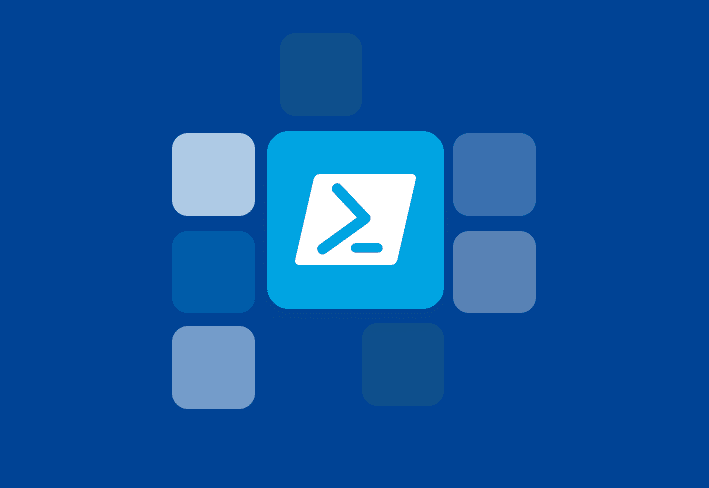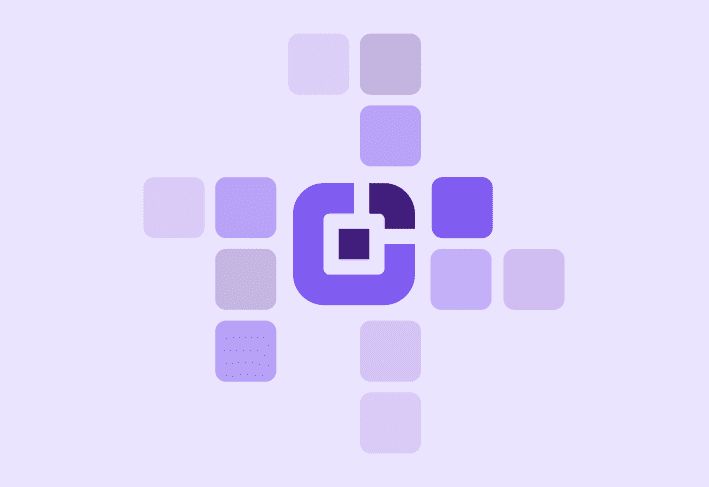A vulnerability scan report contains a wealth of information, but it takes impressive skill to unlock that knowledge and use it to reduce your attack surface. We’ll break down how to read a vulnerability scan report to help you improve your vulnerability management program, protect your environment, and earn your boss’s nod of approval.
Components of a vulnerability scan report
Most standard vulnerability scan reports include these four components, at a minimum:
While these components may go by different names depending on your scanner, you can expect to find similar sections in most vulnerability scan reports. It’s also worth noting that a detailed scan report may contain several additional sections, depending on your vulnerability scanner and the type of scan you perform.
Give your boss what they've always craved: reports. And lots of 'em.
PDQ Detect offers several types of reports for more targeted insights. The Customer Vulnerability Report (CVR) takes the most traditional approach, providing a high-level overview that details the scan findings, analyzes root causes, and tracks remediation efforts. However, PDQ Detect also offers a broad range of other reports that dive deeper into specific aspects of the vulnerabilities and your security posture, like technical vulnerability details, remediation prioritization, contextual risk, and actions.
Executive summary
The executive summary serves as a snapshot of the report’s findings. As the name implies, this section is intended to give higher-ups a broad overview of the severity of the vulnerabilities detected, your overall risk level, and your cybersecurity posture.
Scan overview
A scan overview section explains the nature of the scan, including testing scope, methodology, tools, targets, scan type, approach, and date. This information is essential to validating the scan, interpreting the scan results, ensuring compliance, and informing your approach to vulnerability management.
Identified vulnerabilities & security insights
A list of identified vulnerabilities goes into more depth than the summary, detailing the vulnerability, its severity, affected systems, and technical information that your security team can use to act on any relevant exploitable known vulnerability. This frequently includes Common Vulnerability Scoring System (CVSS) scores. Authenticated scans — which log in to targeted assets with valid credentials — usually provide deeper visibility due to their broader access, which means their list of vulnerabilities might be longer.
CVSS scoring is a standardized approach to ranking vulnerabilities based on severity. It takes into account the attack vector, attack complexity, privileges required, confidentiality impact, integrity impact, availability impact, impact bias, exploitability, remediation level, report confidence, collateral damage potential, and target distribution.
Mitigation & remediation recommendations
Vulnerability scan reports often provide mitigation and remediation recommendations based on the scan’s findings and the severity of the vulnerabilities. This aspect of a report can be helpful for planning your response, giving you a starting point and providing actionable information.
Steps to act on a vulnerability scan report
Now that you have a clearer idea of what to look for when reading a vulnerability scanning report, let’s talk about how to act on it. While you might develop your own procedures as you get more and more comfortable reading vulnerability reports, we’ll detail a basic process beginners can start with.
1. Review summary findings
Whenever you get your hands on a fresh, hot-off-the-presses vulnerability report, the executive summary is a good place to start. Yes, this is intended for executives who don’t necessarily know the ins and outs of cybersecurity. Yes, you’re capable of much more in-depth details. But the executive summary is the best place to get a quick overview of your vulnerability data to understand the lay of the land. Think of it as looking at a map of Middle-earth rather than just setting out for Mount Doom straight away.
2. Look at the discovered vulnerabilities
Now, you can get into the juicy stuff and start looking at the vulnerabilities themselves. Most vulnerability scanning tools categorize them based on severity level, giving you a clearer idea of how urgent your situation is.
3. Understand vulnerability details
Paying special attention to any critical vulnerability, look carefully at the vulnerability details, including their descriptions, affected systems, and potential impacts. Understanding these elements helps inform your prioritization efforts.
4. Prioritize remediation
Based on the severity, potential impact on your environment, ease of exploitation, and your available resources, prioritize each security weakness you need to address. The more severe the vulnerability, the sooner you should address it. On the other hand, you may choose to ignore some vulnerabilities with minimal potential for impact. That’s called risk acceptance. (Which is also the phrase medical professionals use to refer to my all-taco diet.)
Prioritization is key here. It would be a living nightmare to experience a cyberattack because you prioritized an identified vulnerability with a low CVSS score while another with a critical score was being actively exploited.
5. Validate findings
Cross-reference the scan findings with known vulnerabilities in your systems and applications, keeping an eye out for the occasional false positive. Remember that scanners are a useful tool, but they aren’t flawless — an identified potential vulnerability may not actually be an issue in your environment.
Unfortunately, too many false positives can distract you from the actual threats, which is why it’s so important to weed them out. You can do this by using multiple scanning tools and manually rechecking flagged issues to limit the noise and keep you focused on the real issues.
6. Develop & implement a remediation plan
Compile and execute a remediation plan to address the most pressing vulnerabilities efficiently. This plan should detail the steps to test patches outside of your production environment, address relevant vulnerabilities, assign roles and timelines for these tasks, and include a follow-up plan to ensure these vulnerabilities have been properly managed. A well-built patch management plan will inevitably overlap with your remediation strategy since patching vulnerabilities in your software is a crucial part of the process.
7. Verify remediation
After you’ve applied the necessary fixes, conduct follow-up scans or other tests to verify that the vulnerabilities have been successfully remediated. Compare the results with initial scans and check for any newly introduced problems or vulnerabilities.
8. Document findings and actions
Maintain thorough documentation of your scan results, remediation actions you took, individuals or teams involved, timelines, and any issues encountered during mitigation. This is crucial for displaying regulatory compliance, providing transparency in audits, and for allowing you to refine your approach over time. It can also form a part of your organization's knowledge base, helping your teams learn from past experiences to bolster future security efforts.
Vulnerability scan report FAQs
What information does a vulnerability scan report contain?
A vulnerability scan report contains detailed information about vulnerabilities in your environment. This includes specifics about each identified vulnerability, its severity level, the affected systems or applications, and technical information that your security team can use to act. In addition, it may provide remediation guidance or recommendations. Depending on the type of scan, a report may include network vulnerabilities, web application vulnerabilities, or cloud security vulnerabilities.
Will a vulnerability scan report list every security vulnerability in my environment?
A vulnerability report is unlikely to include every potential vulnerability in your environment. Vulnerability scanners may miss unknown vulnerabilities, configuration issues, advanced persistent threats (APTs), zero-day threats, insider threats, and logic errors. However, advanced solutions often catch more vulnerabilities than more basic alternatives, so expect a longer list of vulnerabilities if you’re using a high-quality tool.
The most basic solutions catch and report on common vulnerabilities, whereas advanced tools can spot lesser-known vulnerabilities thanks to their more comprehensive and up-to-date databases and sophisticated scanning techniques.
How can I use a vulnerability scan report?
A vulnerability scan report has several key uses that make it invaluable:
Improve your security posture
Allocate resources
Update stakeholders
Support compliance
If you print it out, it also makes for great paper planes, effectively spreading the word about your security posture across your office.
Why is a vulnerability scan report necessary for maintaining compliance?
A vulnerability scan report can serve as evidence to auditors and regulators that you’re monitoring for vulnerabilities, which supports compliance.
Common cybersecurity standards call for regular risk assessments, which typically involve vulnerability scans. In fact, the Payment Card Industry Data Security Standard (PCI DSS) explicitly requires that businesses perform vulnerability scans at least once per quarter with rescans to verify remediation. Hanging on to your scan reports shows you’ve done just that.
What’s the difference between a vulnerability assessment report and a vulnerability scan report?
While vulnerability assessments and vulnerability scans are both types of vulnerability testing, they vary in their scope. A vulnerability assessment report typically contains more information than a vulnerability scan report. Vulnerability assessment tools often incorporate several types of vulnerability scans — such as an internal vulnerability scan, an external vulnerability scan, etc. — along with manual review, risk assessment, and often penetration testing results to turn a comprehensive overview into actionable insights.
Meanwhile, vulnerability scanners often provide more focused and targeted information.
Additionally, vulnerability assessments usually have specified start and end dates, whereas vulnerability scanning is an ongoing process.
While vulnerability scanning reports provide a wealth of information, they can also be overwhelming, flagging vulnerabilities that aren’t necessarily a problem for your business.
PDQ Detect filters through the information overload, leveraging machine learning to contextually prioritize risk. That means you can spot vulnerabilities that threat actors could exploit in your specific environment. And with automated and custom vulnerability report options, you’re in control over what information you want to look at. Try PDQ Detect to see for yourself.