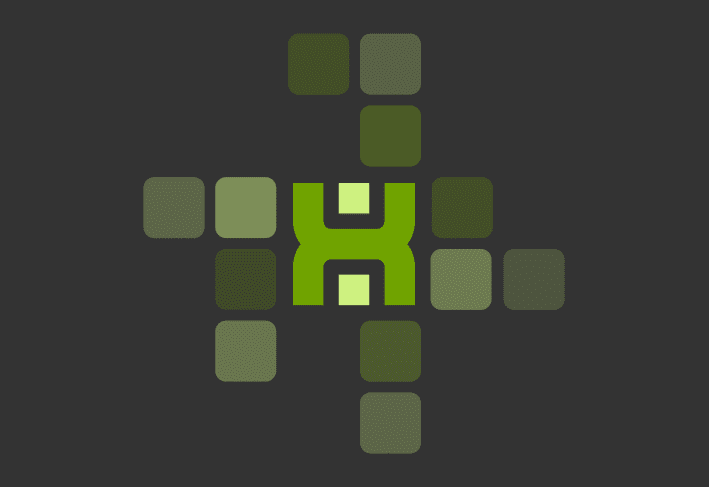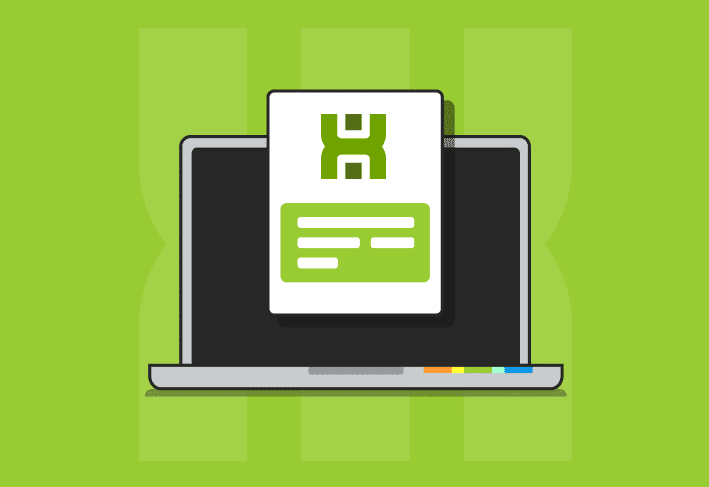You can suppress or prevent a reboot on Office 2010 using the Office Customization Tool (OCT).
In a perfect world the settings would all be listed in the OCT, but since that isn’t the case, we’ll list some here.
From the Modify Setup properties you select Add and enter the following Name:
SETUP_REBOOTand its Value:
NeverSuppressing the reboot will be helpful to your users, but eventually (as soon as possible) you should initiate a reboot. You should do the reboot before any Office 2010 security patches are installed.
Here are some more Office 2010 properties that can be changed via the OCT. That page also lists some of the older, or blocked, properties from earlier Office installations (pre-2007). Here is a quick list of what you can modify in the OCT for Office 2010.
The following properties can be used when you install Office 2010 (and the 2007 Office system):
HIDEUPDATEUI
If set to True, hides the Check for Updates button on the completion dialog box. This property is ignored if the completion dialog box is not displayed. The default value is
False.
PRIMARYFOLDER
Designates a primary folder for the installation.
ROOTDRIVE
Specifies the default drive for the destination folder of the installation. The value for this property must end with ‘\’.
SETUP_REBOOT
Determines how Setup restarts the computer after installation. You must use all uppercase letters, SETUP_REBOOT.
AutoAlways: Always initiate a restart. Do not prompt the user.
Always: Always prompt for a restart at the end of Setup.
IfNeeded: Prompt for a restart at the end of Setup, if Setup requires a restart. (Default)
AutoIfNeeded: Initiate a restart, if Setup requires a restart. Do not prompt the user.
Never: Never initiate or prompt for a restart.