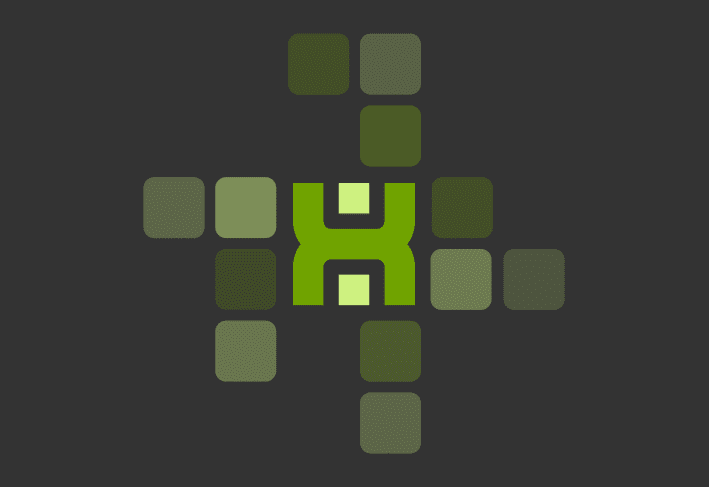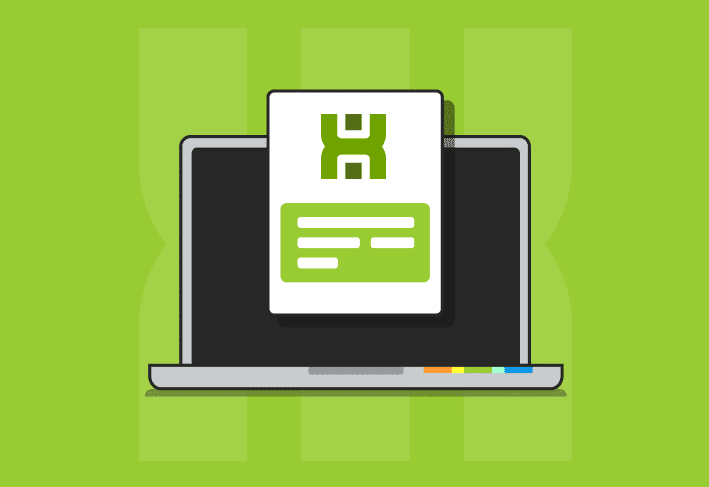One of the most asked for features in PDQ Deploy Pro is the ability to use local administrator credentials for deployments. Local, in this case, meaning local on the target computer. This is necessary to allow for deployment to non-Active Directory computers and can also be useful when using a domain.
As I mentioned in my post last week announcing the beta for PDQ Deploy Pro 1.4 we now have this feature. I’m going to go over a few things to keep in mind when using local administrator accounts.
Specifying Local Admin
The simplest way to use a local administrator account is to simply leave off the domain name. When the user name has no domain then it is treated as a local account and the connection to the target computer is made directly. This operates the same as though you had used the target computer’s name as the domain. In fact, you can use the target computer’s name instead of a domain, but that would limit the credentials to be used only on that one computer.
Omitting the domain name is fine for most situations, since it’s common practice to use a single administrator account name and password throughout a given network. But this won’t work when a different password is used on different sets of computers. For this situation you can us a dot prefix (or period or full stop depending on your language persuasion). Any domain name that starts with a dot will be treated as though there is no domain in the user name. For example, all of the following user names are treated as the same local account:
administrator
.\Administrator
.group1\ADMINISTRATOR
.group2\administratorEach of those users can have a different password.
Network resources and pull file copy
Local administrator accounts present special problems for deployments that require access to network resources, such as batch or script deployments that need to copy files or when using the pull file copy method in version 1.4. Local administrator accounts can have access to network resources provided that there is a matching local administrator account on the computer with the resource. That is, the name and password must be the same.
You can avoid the need to access network resources by using push file copy and the new Additional Files option within an installer (which copies files to the target computer that would otherwise need to be read off of the network).
Future
There are still things that can be done for the next version of PDQ Deploy Pro with credentials, such as computer specific credentials for situations where the local admin passwords vary across the network. We’re still narrowing down the list of features for 1.5, so please feel free to let us know what else you would like to see with credentials (or anything else, actually).