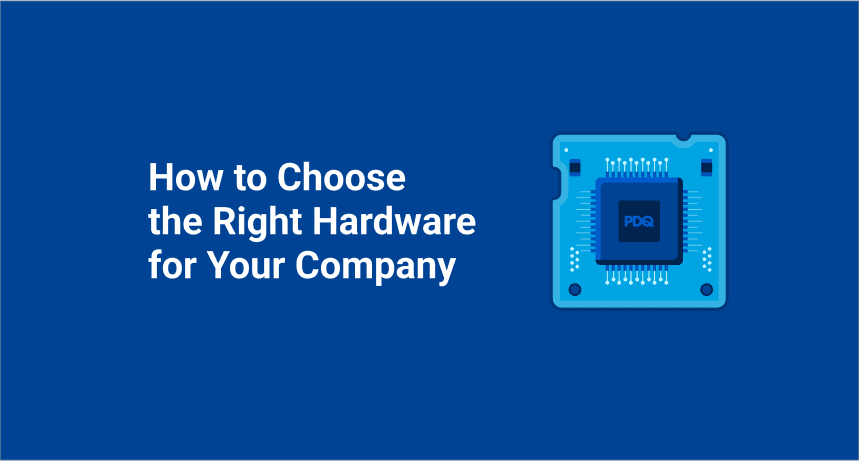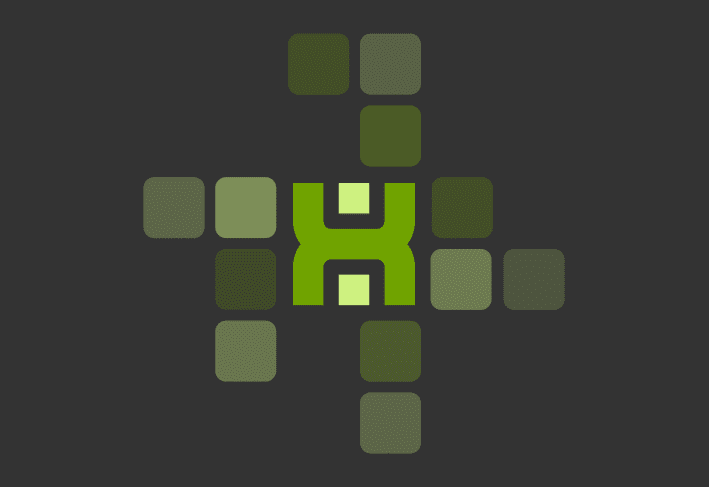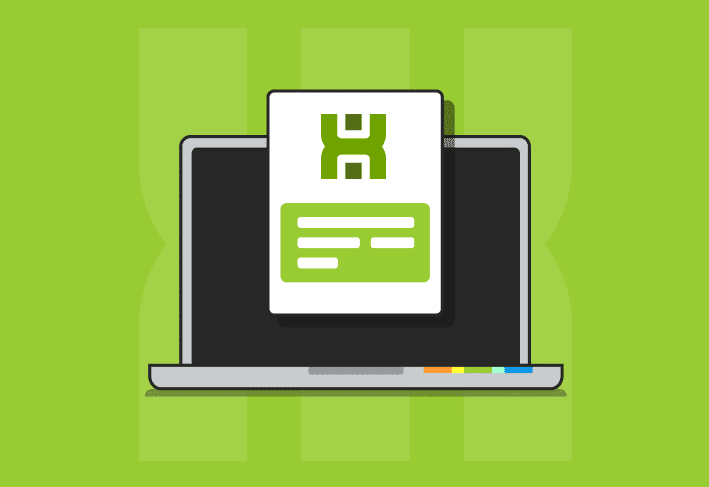The big decisions in life are never easy. Is marriage right for you? Do you want to look for a new job? Should you go all-in on the latest cat NFT? But for anyone building their company’s IT infrastructure, the choice of hardware serves as the foundation for countless other decisions. We’re not saying it’s more important than choosing a spouse or career or investment strategy, but who are we to make that call?
All we know is that computer hardware matters. It influences an organization’s efficiency, security, and bottom line. So how do you choose the right hardware options for your company? We’ll guide you through the process.
Determine what hardware you need
Assess key factors
Consider a warranty
Plan for easy management and maintenance
Determine what hardware you need
Hardware includes any and all physical equipment that makes up a computer system. What components you actually need depends on the nature of your business. Understanding each device’s role can help you weigh what is essential to your operations.
Laptops
With more and more remote and hybrid workplaces, laptops are increasingly popular. While they’re convenient and portable, they have some potential drawbacks. Once you buy the associated peripherals, such as a docking station and wireless mouse, a complete laptop setup may be more expensive than a desktop. With more moving parts, procurement and maintenance may also be more complicated.
Desktops
A desktop computer usually lasts longer and is more affordable than a laptop. For in-office or consistent work-from-home arrangements, desktops can be ideal. However, if your employees switch working locations or even desks within your office, desktops can be a pain to lug around.
Routers
A router allows your computers to connect to the wireless network and access the internet, but it is also your first line of defense against intrusions. Most have built-in firewalls, which are an important security feature. You should also consider the router’s range and the maximum number of users to ensure it can meet your needs.
Servers
While some companies favor cloud service storage and backup over traditional server hardware, a physical server may still be worth considering. By storing data and distributing it across a network, a dedicated server can give employees easier access to the information they need and enable the backup of files, applications, data, and databases.
Peripherals
Peripherals can include monitors, keyboards, mice, speakers, webcams, printers, docking stations, and other auxiliary devices with input or output capabilities. The right peripherals can enhance functionality and productivity, but that doesn’t mean you need every available device. Examining the tasks employees perform can help you determine which peripherals are essential. For instance, if most of your employees work from home and interact via Zoom, headphones are probably more valuable than printers.
Assess key factors
Not all computer hardware is created equal. Across all products, distinct variations make some equipment preferable to the alternatives. Weighing the following aspects can help you determine what’s best for your company.
Features
Device features vary wildly, so you’ll need to consider what each product has to offer and whether that fits your intended use. For instance, a laptop with an exceptionally long battery life may be ideal for the road warriors in your sales department. However, the battery may not matter as much for an employee who rarely works outside of the office.
Cost
Many companies have a set budget, but this concern may be particularly pressing to a small business. Computer hardware costs add up quickly, but it’s vital to consider the overall value rather than focusing on the upfront price. Investing in high-quality components may actually save you money if they increase your efficiency and last longer. If your budget doesn’t allow you to purchase the hardware you feel you need, you might also investigate reputable dealers of refurbished equipment.
Mobility
The face of the workforce is rapidly changing. More and more businesses have shifted to a hybrid or fully remote work model, demanding greater mobility of technology resources. In many cases, this means investing in laptops, docking stations, wireless keyboards and mice, and other hardware that supports the transition between working in the office and working from home. Some businesses skip desktops altogether in favor of remote-friendly alternatives.
Performance
Greater speed and superior performance allow your computer hardware to handle larger workloads and more complicated tasks. The processor or central processing unit (CPU) is the most critical component to assess when considering performance. Some tasks, such as video editing and 3D modeling, call for specific types of high-performance processors built for the job.
Storage
The amount of storage influences how much data your device can hold and how quickly it runs. One easy way to determine your needs when purchasing new hardware is by looking at how much of your current storage is in use. That said, storage through a cloud service is a popular option that can allow you to use less of the storage capacity on your hardware.
Maintenance
PDQ Deploy and PDQ Inventory can help keep your software and operating system up to date with no fuss. However, your computer hardware also needs routine maintenance. Wear and tear can decrease efficiency over time. Before making a purchase, consider the hardware’s resilience, reliability, and lifespan.
Your IT department’s prowess in diagnosing and solving Mac and PC problems might also shape which options are best for you. For instance, if you have a team of PC loyalists, throwing a bunch of Macs at them might cause an uprising.
Additionally, assess the bandwidth of your IT department to ensure they have adequate time to maintain your setup. If you have a small business or your staff does not have the necessary skills or capacity, you might consider working with a managed IT services provider to outsource the responsibilities.
Compatibility
Ideally, any new hardware should work with existing hardware. This is often easier said than done. However, it’s generally worth investing a little more money to ensure everything works smoothly together. Keep in mind that purchasing both Macs and PCs presents major compatibility issues, though employees may prefer their choice of hardware.
In some cases, just embracing one vendor and dealing with a vendor lock-in may be easiest, enabling employees to switch between hardware components, peripherals, and desk setups without major setbacks.
Consider a warranty
Most hardware comes with a warranty policy. Selecting options with longer coverage periods can improve the overall value. Many devices also have optional extended warranties for an additional cost. While you might be tempted to cut costs by forgoing the extended warranty, a big investment is often worth protecting. If your equipment breaks down, the expense of the warranty will seem like nothing compared to how much it would have cost to replace your hardware out of pocket.
Plan for easy management and maintenance
As you purchase and set up new hardware, consider how your team will manage and maintain the equipment. While higher-end equipment requires a larger upfront investment, it could demand less work, potentially saving you money on labor costs.
Additionally, standardizing your networking gear and endpoints facilitates easy administration and makes it simple to switch out individual parts if something malfunctions.
Most hardware needs to be replaced approximately every five years or so. Laptops may wear out sooner, and desktops may last longer. Aging machines tend to work more slowly, jeopardizing productivity. They may also present greater security risks. You can replace your equipment on a rolling schedule to spread out the costs. However, if your budget permits, it’s often easier and more cost effective to replace large sections of your IT hardware at a time.
As your IT infrastructure expands, keeping track of all the moving pieces becomes increasingly complicated. PDQ Inventory makes it easy to track hardware, software, and Windows configuration data for rapid insight into your assets. PDQ Deploy makes patch management for PCs a breeze, keeping your environment more secure and up to date. Meanwhile, SimpleMDM powers Apple device management.
But don’t just stop by putting together the perfect hardware setup. Keep impressing your boss with your encyclopedic knowledge of all things IT by following our blog and YouTube channel.